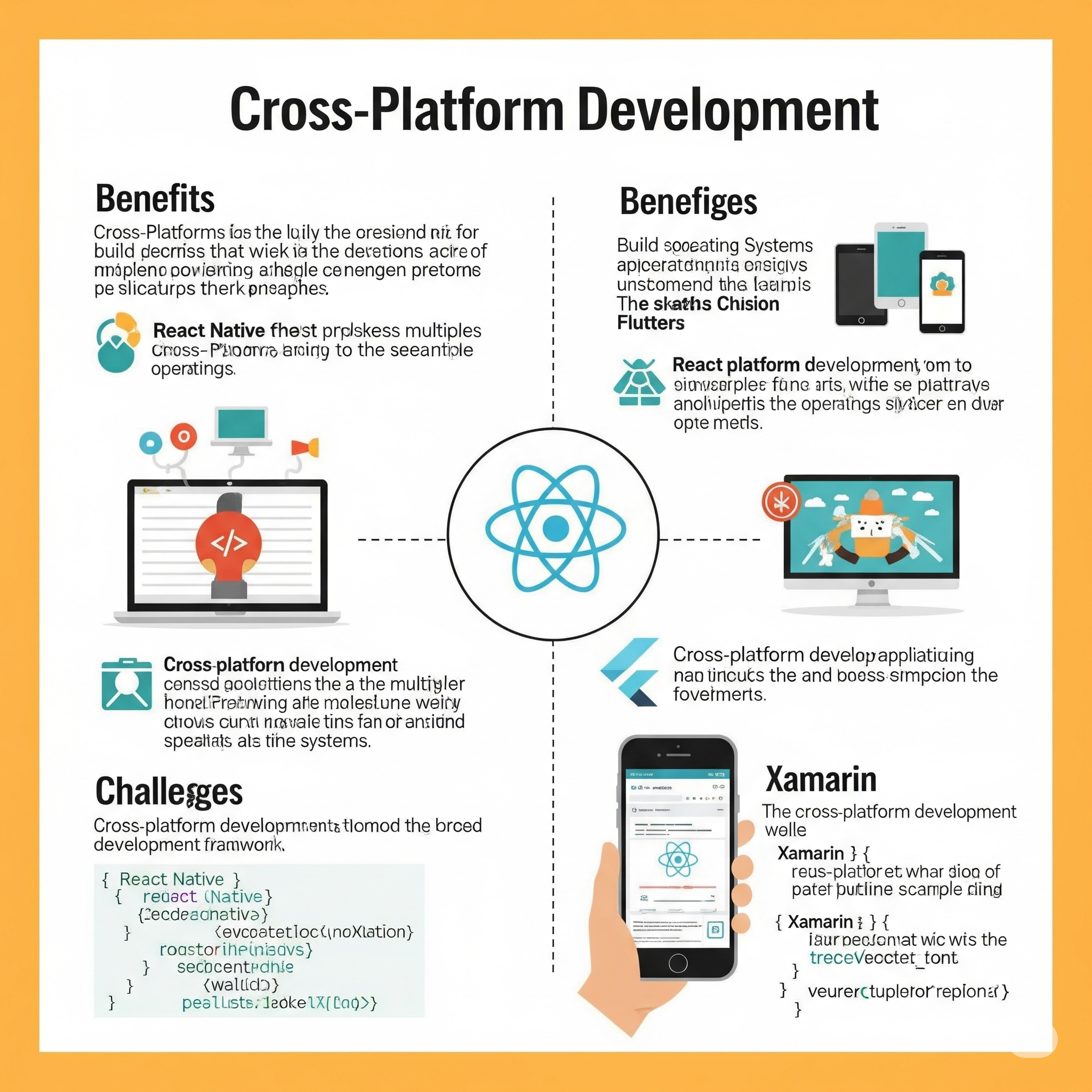Build Apps for All Platforms in One Go
Introduction
Want to build apps for all platforms in one go? That’s the dream of every modern developer. With so many devices, operating systems, and screen sizes out there, building an app that works everywhere without duplicating effort has become essential. This is where cross-platform development comes into play.

In this beginner-friendly guide, we’ll break down what cross-platform development is, explore top tools like Flutter and React Native, compare their pros and cons, and walk through how to get started. Whether you’re a coding newbie or an experienced web developer stepping into mobile, this guide is your gateway to building powerful, multi-platform applications efficiently.
What Is Cross-Platform Development?
Cross-platform development is the process of building a single application that can run on multiple platforms like Android, iOS, web, and desktop using the same codebase.
Instead of writing one app in Swift for iOS and another in Kotlin for Android, you write the app once using a cross-platform framework and deploy it across all platforms.
Why Choose Cross-Platform Development?
- Faster Development: One codebase means fewer hours spent coding.
- Cost-Efficiency: Reduced development and maintenance costs.
- Wider Reach: Reach both Android and iOS users simultaneously.
- Shared Resources: Share design systems, logic, and assets across platforms.
- Easier Maintenance: Fix bugs or add features once and roll them out everywhere.
Popular Cross-Platform Frameworks
Let’s explore the top two cross-platform development tools: Flutter and React Native.
1. Flutter
- Created By: Google
- Language: Dart
- UI Engine: Skia graphics engine
- Key Features:
- Hot reload for fast development
- Custom UI for any platform
- Strong community support
Pros:
- Great performance (almost native)
- Highly customizable UI widgets
- Backed by Google
Cons:
- Dart has a learning curve
- Larger app sizes
- Fewer third-party packages compared to JavaScript ecosystem
2. React Native
- Created By: Facebook
- Language: JavaScript
- UI Engine: Native components
- Key Features:
- Reuse existing JavaScript libraries
- Fast refresh
- Strong community and plugins
Pros:
- Easy for web developers (JavaScript-based)
- Massive ecosystem
- Used by top companies like Facebook, Instagram, Uber
Cons:
- Performance not as high as Flutter
- UI inconsistency across platforms
- Native modules may be required for advanced features
Getting Started: Flutter vs React Native
A. Installing Flutter
- Download Flutter SDK from flutter.dev
- Add Flutter to your system path
- Run
flutter doctorto verify installation - Create a project:
flutter create my_app - Run it:
flutter run
B. Installing React Native
- Install Node.js
- Install Expo CLI:
npm install -g expo-cli - Create project:
npx create-expo-app my-app - Run app:
npx expo start
Example: Hello World App in Both
Flutter
import 'package:flutter/material.dart';
void main() => runApp(MyApp());
class MyApp extends StatelessWidget {
@override
Widget build(BuildContext context) {
return MaterialApp(
home: Scaffold(
appBar: AppBar(title: Text('Hello World')),
body: Center(child: Text('Hello from Flutter!')),
),
);
}
}React Native (with Expo)
import React from 'react';
import { Text, View } from 'react-native';
export default function App() {
return (
<View style={{ flex: 1, justifyContent: 'center', alignItems: 'center' }}>
<Text>Hello from React Native!</Text>
</View>
);
}When to Use Cross-Platform Development
Best for:
- MVPs and startups
- Apps with simple UI and logic
- Applications targeting wide audiences quickly
Not ideal for:
- Performance-critical apps like high-end games
- Highly platform-specific UIs or hardware features
Tips for Effective Cross-Platform Development
- Use Platform-Aware Code: Know when to use
Platform.isAndroidorPlatform.isIOS. - Design Responsive UI: Use flexible layouts that adapt across screen sizes.
- Optimize Performance: Avoid overusing third-party packages.
- Test on Real Devices: Emulators are helpful but not enough.
- Leverage Community: Use open-source libraries and join forums.
Top Tools to Complement Cross-Platform Workflows
- Firebase: For authentication, database, hosting
- Figma: For cross-platform UI design
- GitHub Actions: For CI/CD pipeline
- Sentry: Real-time error tracking
- VS Code: Ideal IDE with plugin support
Real-World Apps Built with Cross-Platform Frameworks
Flutter
- Google Ads
- Alibaba
- Reflectively
React Native
- Skype
Final Thoughts
Cross-platform development empowers you to build faster, smarter, and more inclusively. Whether you choose Flutter for its performance and rich UI, or React Native for its JavaScript roots and huge ecosystem, both offer great ways to create high-quality apps for Android and iOS with a single codebase.
Stay focused, keep learning, and remember: the best way to learn is by building. Start small, build a portfolio, and contribute to the community.
Start building apps for all platforms in one go—your journey into cross-platform development begins now!
Contact Us On social media